DeviceMesh 入门#
创建日期:2024 年 1 月 24 日 | 最后更新:2025 年 7 月 18 日 | 最后验证:2024 年 11 月 5 日
注意
 在 github 上查看和编辑此教程。
在 github 上查看和编辑此教程。
先决条件
Python 3.8 - 3.11
PyTorch 2.2
设置分布式通信器,例如 NVIDIA Collective Communication Library (NCCL) 通信器,用于分布式训练可能是一个重大的挑战。对于用户需要组合不同并行策略的工作负载,用户需要为每种并行策略手动设置和管理 NCCL 通信器(例如,ProcessGroup)。这个过程可能很复杂且容易出错。DeviceMesh 可以简化这个过程,使其更易于管理且不易出错。
什么是 DeviceMesh#
DeviceMesh 是一个管理 ProcessGroup 的更高级别抽象。它允许用户轻松创建跨节点和节点内进程组,而无需担心如何为不同的子进程组正确设置 rank。用户还可以通过 DeviceMesh 轻松管理多维并行底层的 process_groups/devices。
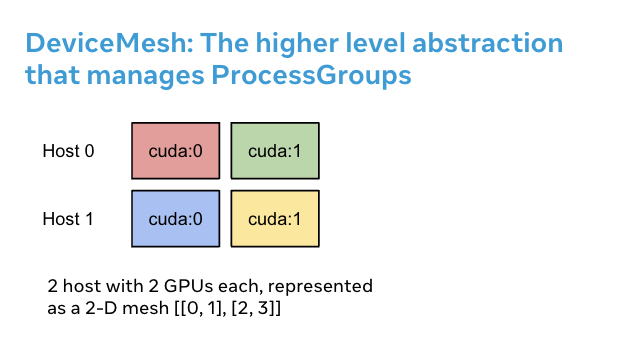
DeviceMesh 有何用处#
当处理需要并行组合的多维并行(即 3D 并行)时,DeviceMesh 会很有用。例如,当您的并行策略同时需要跨主机和主机内的通信时。上图显示,我们可以创建一个 2D mesh,连接每个主机内的设备,并在同构设置中将每个设备与另一台主机上的对应设备连接起来。
在没有 DeviceMesh 的情况下,用户在应用任何并行策略之前,需要手动设置每个进程上的 NCCL 通信器和 cuda 设备,这可能相当复杂。下面的代码片段说明了在没有 DeviceMesh 的情况下进行混合分片 2D 并行模式设置。首先,我们需要手动计算分片组和复制组。然后,我们需要将正确的分片组和复制组分配给每个 rank。
import os
import torch
import torch.distributed as dist
# Understand world topology
rank = int(os.environ["RANK"])
world_size = int(os.environ["WORLD_SIZE"])
print(f"Running example on {rank=} in a world with {world_size=}")
# Create process groups to manage 2-D like parallel pattern
dist.init_process_group("nccl")
torch.cuda.set_device(rank)
# Create shard groups (e.g. (0, 1, 2, 3), (4, 5, 6, 7))
# and assign the correct shard group to each rank
num_node_devices = torch.cuda.device_count()
shard_rank_lists = list(range(0, num_node_devices // 2)), list(range(num_node_devices // 2, num_node_devices))
shard_groups = (
dist.new_group(shard_rank_lists[0]),
dist.new_group(shard_rank_lists[1]),
)
current_shard_group = (
shard_groups[0] if rank in shard_rank_lists[0] else shard_groups[1]
)
# Create replicate groups (for example, (0, 4), (1, 5), (2, 6), (3, 7))
# and assign the correct replicate group to each rank
current_replicate_group = None
shard_factor = len(shard_rank_lists[0])
for i in range(num_node_devices // 2):
replicate_group_ranks = list(range(i, num_node_devices, shard_factor))
replicate_group = dist.new_group(replicate_group_ranks)
if rank in replicate_group_ranks:
current_replicate_group = replicate_group
为了运行上面的代码片段,我们可以利用 PyTorch Elastic。让我们创建一个名为 2d_setup.py 的文件。然后,运行以下 torch elastic/torchrun 命令。
torchrun --nproc_per_node=8 --rdzv_id=100 --rdzv_endpoint=localhost:29400 2d_setup.py
注意
为了演示的简洁性,我们仅使用一个节点来模拟 2D 并行。请注意,此代码片段也可用于多主机设置。
借助 init_device_mesh(),我们只需两行代码即可完成上述 2D 设置,并且如果需要,我们仍然可以访问底层的 ProcessGroup。
from torch.distributed.device_mesh import init_device_mesh
mesh_2d = init_device_mesh("cuda", (2, 4), mesh_dim_names=("replicate", "shard"))
# Users can access the underlying process group thru `get_group` API.
replicate_group = mesh_2d.get_group(mesh_dim="replicate")
shard_group = mesh_2d.get_group(mesh_dim="shard")
让我们创建一个名为 2d_setup_with_device_mesh.py 的文件。然后,运行以下 torch elastic/torchrun 命令。
torchrun --nproc_per_node=8 2d_setup_with_device_mesh.py
如何将 DeviceMesh 与 HSDP 结合使用#
混合分片数据并行 (HSDP) 是一种在主机内执行 FSDP,在主机间执行 DDP 的 2D 策略。
让我们通过一个简单的设置示例,看看 DeviceMesh 如何帮助您将 HSDP 应用到模型中。有了 DeviceMesh,用户就不需要手动创建和管理分片组和复制组。
import torch
import torch.nn as nn
from torch.distributed.device_mesh import init_device_mesh
from torch.distributed.fsdp import fully_shard as FSDP
class ToyModel(nn.Module):
def __init__(self):
super(ToyModel, self).__init__()
self.net1 = nn.Linear(10, 10)
self.relu = nn.ReLU()
self.net2 = nn.Linear(10, 5)
def forward(self, x):
return self.net2(self.relu(self.net1(x)))
# HSDP: MeshShape(2, 4)
mesh_2d = init_device_mesh("cuda", (2, 4), mesh_dim_names=("dp_replicate", "dp_shard"))
model = FSDP(
ToyModel(), device_mesh=mesh_2d
)
让我们创建一个名为 hsdp.py 的文件。然后,运行以下 torch elastic/torchrun 命令。
torchrun --nproc_per_node=8 hsdp.py
如何为自定义并行解决方案使用 DeviceMesh#
在进行大规模训练时,您可能需要更复杂的自定义并行训练组合。例如,您可能需要为不同的并行解决方案切分子 mesh。DeviceMesh 允许用户从父 mesh 中切分子 mesh,并重用父 mesh 初始化时已创建的 NCCL 通信器。
from torch.distributed.device_mesh import init_device_mesh
mesh_3d = init_device_mesh("cuda", (2, 2, 2), mesh_dim_names=("replicate", "shard", "tp"))
# Users can slice child meshes from the parent mesh.
hsdp_mesh = mesh_3d["replicate", "shard"]
tp_mesh = mesh_3d["tp"]
# Users can access the underlying process group thru `get_group` API.
replicate_group = hsdp_mesh["replicate"].get_group()
shard_group = hsdp_mesh["shard"].get_group()
tp_group = tp_mesh.get_group()
结论#
总而言之,我们已经了解了 DeviceMesh 和 init_device_mesh(),以及如何使用它们来描述集群中设备的布局。
更多信息,请参阅以下内容



