注意
点击此处下载完整示例代码
StreamReader 基本用法¶
作者:Moto Hira
本教程展示如何使用torchaudio.io.StreamReader来获取和解码音视频数据,并应用 libavfilter 提供的预处理。
警告
从 2.8 版本开始,我们正在重构 TorchAudio,以使其进入维护阶段。因此:
本教程中描述的 API 在 2.8 版本中已被弃用,并将在 2.9 版本中移除。
PyTorch 用于音频和视频的解码和编码功能正在被整合到 TorchCodec 中。
请参阅 https://github.com/pytorch/audio/issues/3902 获取更多信息。
注意
本教程需要 FFmpeg 库。详情请参阅 FFmpeg 依赖项。
概述¶
流式 API 利用了 ffmpeg 强大的 I/O 功能。
- 它可以
加载各种格式的音视频
从本地/远程源加载音视频
从类文件对象加载音视频
从麦克风、摄像头和屏幕加载音视频
生成合成音视频信号。
分块加载音视频
实时更改采样率/帧率、图像大小
应用滤镜和预处理
流式 API 分为三个步骤。
打开媒体源(文件、设备、合成模式生成器)
配置输出流
流式传输媒体
目前,ffmpeg 集成提供的功能仅限于以下形式:
<某媒体源> -> <可选处理> -> <张量>
如果您有其他对您的用例有用的形式(例如与 torch.Tensor 类型的集成),请提交功能请求。
准备¶
import torch
import torchaudio
print(torch.__version__)
print(torchaudio.__version__)
import matplotlib.pyplot as plt
from torchaudio.io import StreamReader
base_url = "https://download.pytorch.org/torchaudio/tutorial-assets"
AUDIO_URL = f"{base_url}/Lab41-SRI-VOiCES-src-sp0307-ch127535-sg0042.wav"
VIDEO_URL = f"{base_url}/stream-api/NASAs_Most_Scientifically_Complex_Space_Observatory_Requires_Precision-MP4.mp4"
2.8.0+cu126
2.8.0
打开源¶
流式 API 主要可以处理三种不同的源。无论使用哪种源,剩余的过程(配置输出、应用预处理)都是相同的。
常见媒体格式(字符串类型或类文件对象的资源指示符)
音频/视频设备
合成音视频源
以下部分介绍如何打开常见媒体格式。对于其他流,请参阅StreamReader 高级用法。
注意
支持的媒体范围(如容器、编解码器和协议)取决于系统中找到的 FFmpeg 库。
如果 StreamReader 在打开源时报错,请检查 ffmpeg 命令是否能处理它。
本地文件¶
要打开媒体文件,只需将文件路径传递给 StreamReader 的构造函数即可。
这适用于图像文件、视频文件和视频流。
网络协议¶
您也可以直接传递 URL。
类文件对象¶
您也可以传入类文件对象。类文件对象必须实现符合io.RawIOBase.read的read方法。
如果给定的类文件对象具有seek方法,StreamReader 也将使用它。在这种情况下,seek方法应符合io.IOBase.seek。
如果第三方库实现的 seek 方法会引发错误,您可以编写一个包装类来屏蔽 seek 方法。
class UnseekableWrapper:
def __init__(self, obj):
self.obj = obj
def read(self, n):
return self.obj.read(n)
import requests
response = requests.get("https://example.com/video.mp4", stream=True)
s = StreamReader(UnseekableWrapper(response.raw))
import boto3
response = boto3.client("s3").get_object(Bucket="my_bucket", Key="key")
s = StreamReader(UnseekableWrapper(response["Body"]))
注意
当使用不可寻址的类文件对象时,源媒体必须是可流式的。例如,一个有效的 MP4 格式对象可以将其元数据放在媒体数据的开头或结尾。元数据在开头的文件无需 seek 方法即可打开,但元数据在结尾的文件必须使用 seek 方法才能打开。
无头媒体¶
如果尝试加载无头原始数据,可以使用format和option来指定数据格式。
比如说,您使用 sox 命令将音频文件转换为 faw 格式,如下所示;
# Headerless, 16-bit signed integer PCM, resampled at 16k Hz.
$ sox original.wav -r 16000 raw.s2
这种音频可以按以下方式打开。
StreamReader(src="raw.s2", format="s16le", option={"sample_rate": "16000"})
检查源流¶
媒体打开后,我们可以检查流并配置输出流。
您可以使用 num_src_streams 检查源流的数量。
注意
流的数量不是通道的数量。每个音频流可以包含任意数量的通道。
要检查源流的元数据,可以使用get_src_stream_info()方法并提供源流的索引。
此方法返回SourceStream。如果源流是音频类型,则返回类型为SourceAudioStream,它是SourceStream的子类,具有额外的音频特定属性。同样,如果源流是视频类型,则返回类型为SourceVideoStream。
对于常规音频格式和静态图像格式,例如 WAV 和 JPEG,源流的数量为 1。
streamer = StreamReader(AUDIO_URL)
print("The number of source streams:", streamer.num_src_streams)
print(streamer.get_src_stream_info(0))
/pytorch/audio/examples/tutorials/streamreader_basic_tutorial.py:256: UserWarning: torio.io._streaming_media_decoder.StreamingMediaDecoder has been deprecated. This deprecation is part of a large refactoring effort to transition TorchAudio into a maintenance phase. The decoding and encoding capabilities of PyTorch for both audio and video are being consolidated into TorchCodec. Please see https://github.com/pytorch/audio/issues/3902 for more information. It will be removed from the 2.9 release.
streamer = StreamReader(AUDIO_URL)
The number of source streams: 1
SourceAudioStream(media_type='audio', codec='pcm_s16le', codec_long_name='PCM signed 16-bit little-endian', format='s16', bit_rate=256000, num_frames=0, bits_per_sample=0, metadata={}, sample_rate=16000.0, num_channels=1)
容器格式和播放列表格式可能包含不同媒体类型的多个流。
/pytorch/audio/examples/tutorials/streamreader_basic_tutorial.py:266: UserWarning: torio.io._streaming_media_decoder.StreamingMediaDecoder has been deprecated. This deprecation is part of a large refactoring effort to transition TorchAudio into a maintenance phase. The decoding and encoding capabilities of PyTorch for both audio and video are being consolidated into TorchCodec. Please see https://github.com/pytorch/audio/issues/3902 for more information. It will be removed from the 2.9 release.
streamer = StreamReader(src)
The number of source streams: 27
SourceVideoStream(media_type='video', codec='h264', codec_long_name='H.264 / AVC / MPEG-4 AVC / MPEG-4 part 10', format='yuv420p', bit_rate=335457, num_frames=0, bits_per_sample=8, metadata={'compatible_brands': 'mp41mp42isomhlsf', 'creation_time': '2016-12-21T21:37:39.000000Z', 'major_brand': 'mp42', 'minor_version': '1', 'variant_bitrate': '2177116'}, width=960, height=540, frame_rate=60.0)
SourceVideoStream(media_type='video', codec='h264', codec_long_name='H.264 / AVC / MPEG-4 AVC / MPEG-4 part 10', format='yuv420p', bit_rate=1351204, num_frames=0, bits_per_sample=8, metadata={'compatible_brands': 'mp41mp42isomhlsf', 'creation_time': '2016-12-21T21:37:42.000000Z', 'major_brand': 'mp42', 'minor_version': '1', 'variant_bitrate': '8001098'}, width=1920, height=1080, frame_rate=60.0)
SourceVideoStream(media_type='video', codec='h264', codec_long_name='H.264 / AVC / MPEG-4 AVC / MPEG-4 part 10', format='yuv420p', bit_rate=1019347, num_frames=0, bits_per_sample=8, metadata={'compatible_brands': 'mp41mp42isomhlsf', 'creation_time': '2016-12-21T21:37:48.000000Z', 'major_brand': 'mp42', 'minor_version': '1', 'variant_bitrate': '6312875'}, width=1920, height=1080, frame_rate=60.0)
SourceVideoStream(media_type='video', codec='h264', codec_long_name='H.264 / AVC / MPEG-4 AVC / MPEG-4 part 10', format='yuv420p', bit_rate=750899, num_frames=0, bits_per_sample=8, metadata={'compatible_brands': 'mp41mp42isomhlsf', 'creation_time': '2016-12-21T21:37:54.000000Z', 'major_brand': 'mp42', 'minor_version': '1', 'variant_bitrate': '4943747'}, width=1920, height=1080, frame_rate=60.0)
SourceVideoStream(media_type='video', codec='h264', codec_long_name='H.264 / AVC / MPEG-4 AVC / MPEG-4 part 10', format='yuv420p', bit_rate=513057, num_frames=0, bits_per_sample=8, metadata={'compatible_brands': 'mp41mp42isomhlsf', 'creation_time': '2016-12-21T21:37:59.000000Z', 'major_brand': 'mp42', 'minor_version': '1', 'variant_bitrate': '3216424'}, width=1280, height=720, frame_rate=60.0)
SourceVideoStream(media_type='video', codec='h264', codec_long_name='H.264 / AVC / MPEG-4 AVC / MPEG-4 part 10', format='yuv420p', bit_rate=185749, num_frames=0, bits_per_sample=8, metadata={'compatible_brands': 'mp41mp42isomhlsf', 'creation_time': '2016-12-21T21:38:03.000000Z', 'major_brand': 'mp42', 'minor_version': '1', 'variant_bitrate': '1268994'}, width=768, height=432, frame_rate=30.0)
SourceVideoStream(media_type='video', codec='h264', codec_long_name='H.264 / AVC / MPEG-4 AVC / MPEG-4 part 10', format='yuv420p', bit_rate=111939, num_frames=0, bits_per_sample=8, metadata={'compatible_brands': 'mp41mp42isomhlsf', 'creation_time': '2016-12-21T21:38:06.000000Z', 'major_brand': 'mp42', 'minor_version': '1', 'variant_bitrate': '902298'}, width=640, height=360, frame_rate=30.0)
SourceVideoStream(media_type='video', codec='h264', codec_long_name='H.264 / AVC / MPEG-4 AVC / MPEG-4 part 10', format='yuv420p', bit_rate=59938, num_frames=0, bits_per_sample=8, metadata={'compatible_brands': 'mp41mp42isomhlsf', 'creation_time': '2016-12-21T21:38:07.000000Z', 'major_brand': 'mp42', 'minor_version': '1', 'variant_bitrate': '541052'}, width=480, height=270, frame_rate=30.0)
SourceVideoStream(media_type='video', codec='h264', codec_long_name='H.264 / AVC / MPEG-4 AVC / MPEG-4 part 10', format='yuv420p', bit_rate=335457, num_frames=0, bits_per_sample=8, metadata={'compatible_brands': 'mp41mp42isomhlsf', 'creation_time': '2016-12-21T21:37:39.000000Z', 'major_brand': 'mp42', 'minor_version': '1', 'variant_bitrate': '2399619'}, width=960, height=540, frame_rate=60.0)
SourceVideoStream(media_type='video', codec='h264', codec_long_name='H.264 / AVC / MPEG-4 AVC / MPEG-4 part 10', format='yuv420p', bit_rate=1351204, num_frames=0, bits_per_sample=8, metadata={'compatible_brands': 'mp41mp42isomhlsf', 'creation_time': '2016-12-21T21:37:42.000000Z', 'major_brand': 'mp42', 'minor_version': '1', 'variant_bitrate': '8223601'}, width=1920, height=1080, frame_rate=60.0)
SourceVideoStream(media_type='video', codec='h264', codec_long_name='H.264 / AVC / MPEG-4 AVC / MPEG-4 part 10', format='yuv420p', bit_rate=1019347, num_frames=0, bits_per_sample=8, metadata={'compatible_brands': 'mp41mp42isomhlsf', 'creation_time': '2016-12-21T21:37:48.000000Z', 'major_brand': 'mp42', 'minor_version': '1', 'variant_bitrate': '6535378'}, width=1920, height=1080, frame_rate=60.0)
SourceVideoStream(media_type='video', codec='h264', codec_long_name='H.264 / AVC / MPEG-4 AVC / MPEG-4 part 10', format='yuv420p', bit_rate=750899, num_frames=0, bits_per_sample=8, metadata={'compatible_brands': 'mp41mp42isomhlsf', 'creation_time': '2016-12-21T21:37:54.000000Z', 'major_brand': 'mp42', 'minor_version': '1', 'variant_bitrate': '5166250'}, width=1920, height=1080, frame_rate=60.0)
SourceVideoStream(media_type='video', codec='h264', codec_long_name='H.264 / AVC / MPEG-4 AVC / MPEG-4 part 10', format='yuv420p', bit_rate=513057, num_frames=0, bits_per_sample=8, metadata={'compatible_brands': 'mp41mp42isomhlsf', 'creation_time': '2016-12-21T21:37:59.000000Z', 'major_brand': 'mp42', 'minor_version': '1', 'variant_bitrate': '3438927'}, width=1280, height=720, frame_rate=60.0)
SourceVideoStream(media_type='video', codec='h264', codec_long_name='H.264 / AVC / MPEG-4 AVC / MPEG-4 part 10', format='yuv420p', bit_rate=185749, num_frames=0, bits_per_sample=8, metadata={'compatible_brands': 'mp41mp42isomhlsf', 'creation_time': '2016-12-21T21:38:03.000000Z', 'major_brand': 'mp42', 'minor_version': '1', 'variant_bitrate': '1491497'}, width=768, height=432, frame_rate=30.0)
SourceVideoStream(media_type='video', codec='h264', codec_long_name='H.264 / AVC / MPEG-4 AVC / MPEG-4 part 10', format='yuv420p', bit_rate=111939, num_frames=0, bits_per_sample=8, metadata={'compatible_brands': 'mp41mp42isomhlsf', 'creation_time': '2016-12-21T21:38:06.000000Z', 'major_brand': 'mp42', 'minor_version': '1', 'variant_bitrate': '1124801'}, width=640, height=360, frame_rate=30.0)
SourceVideoStream(media_type='video', codec='h264', codec_long_name='H.264 / AVC / MPEG-4 AVC / MPEG-4 part 10', format='yuv420p', bit_rate=59938, num_frames=0, bits_per_sample=8, metadata={'compatible_brands': 'mp41mp42isomhlsf', 'creation_time': '2016-12-21T21:38:07.000000Z', 'major_brand': 'mp42', 'minor_version': '1', 'variant_bitrate': '763555'}, width=480, height=270, frame_rate=30.0)
SourceVideoStream(media_type='video', codec='h264', codec_long_name='H.264 / AVC / MPEG-4 AVC / MPEG-4 part 10', format='yuv420p', bit_rate=335457, num_frames=0, bits_per_sample=8, metadata={'compatible_brands': 'mp41mp42isomhlsf', 'creation_time': '2016-12-21T21:37:39.000000Z', 'major_brand': 'mp42', 'minor_version': '1', 'variant_bitrate': '2207619'}, width=960, height=540, frame_rate=60.0)
SourceVideoStream(media_type='video', codec='h264', codec_long_name='H.264 / AVC / MPEG-4 AVC / MPEG-4 part 10', format='yuv420p', bit_rate=1351204, num_frames=0, bits_per_sample=8, metadata={'compatible_brands': 'mp41mp42isomhlsf', 'creation_time': '2016-12-21T21:37:42.000000Z', 'major_brand': 'mp42', 'minor_version': '1', 'variant_bitrate': '8031601'}, width=1920, height=1080, frame_rate=60.0)
SourceVideoStream(media_type='video', codec='h264', codec_long_name='H.264 / AVC / MPEG-4 AVC / MPEG-4 part 10', format='yuv420p', bit_rate=1019347, num_frames=0, bits_per_sample=8, metadata={'compatible_brands': 'mp41mp42isomhlsf', 'creation_time': '2016-12-21T21:37:48.000000Z', 'major_brand': 'mp42', 'minor_version': '1', 'variant_bitrate': '6343378'}, width=1920, height=1080, frame_rate=60.0)
SourceVideoStream(media_type='video', codec='h264', codec_long_name='H.264 / AVC / MPEG-4 AVC / MPEG-4 part 10', format='yuv420p', bit_rate=750899, num_frames=0, bits_per_sample=8, metadata={'compatible_brands': 'mp41mp42isomhlsf', 'creation_time': '2016-12-21T21:37:54.000000Z', 'major_brand': 'mp42', 'minor_version': '1', 'variant_bitrate': '4974250'}, width=1920, height=1080, frame_rate=60.0)
SourceVideoStream(media_type='video', codec='h264', codec_long_name='H.264 / AVC / MPEG-4 AVC / MPEG-4 part 10', format='yuv420p', bit_rate=513057, num_frames=0, bits_per_sample=8, metadata={'compatible_brands': 'mp41mp42isomhlsf', 'creation_time': '2016-12-21T21:37:59.000000Z', 'major_brand': 'mp42', 'minor_version': '1', 'variant_bitrate': '3246927'}, width=1280, height=720, frame_rate=60.0)
SourceVideoStream(media_type='video', codec='h264', codec_long_name='H.264 / AVC / MPEG-4 AVC / MPEG-4 part 10', format='yuv420p', bit_rate=185749, num_frames=0, bits_per_sample=8, metadata={'compatible_brands': 'mp41mp42isomhlsf', 'creation_time': '2016-12-21T21:38:03.000000Z', 'major_brand': 'mp42', 'minor_version': '1', 'variant_bitrate': '1299497'}, width=768, height=432, frame_rate=30.0)
SourceVideoStream(media_type='video', codec='h264', codec_long_name='H.264 / AVC / MPEG-4 AVC / MPEG-4 part 10', format='yuv420p', bit_rate=111939, num_frames=0, bits_per_sample=8, metadata={'compatible_brands': 'mp41mp42isomhlsf', 'creation_time': '2016-12-21T21:38:06.000000Z', 'major_brand': 'mp42', 'minor_version': '1', 'variant_bitrate': '932801'}, width=640, height=360, frame_rate=30.0)
SourceVideoStream(media_type='video', codec='h264', codec_long_name='H.264 / AVC / MPEG-4 AVC / MPEG-4 part 10', format='yuv420p', bit_rate=59938, num_frames=0, bits_per_sample=8, metadata={'compatible_brands': 'mp41mp42isomhlsf', 'creation_time': '2016-12-21T21:38:07.000000Z', 'major_brand': 'mp42', 'minor_version': '1', 'variant_bitrate': '571555'}, width=480, height=270, frame_rate=30.0)
SourceAudioStream(media_type='audio', codec='aac', codec_long_name='AAC (Advanced Audio Coding)', format='fltp', bit_rate=60076, num_frames=0, bits_per_sample=0, metadata={'comment': 'English', 'compatible_brands': 'mp41mp42isomhlsf', 'creation_time': '2016-12-21T22:14:57.000000Z', 'language': 'en', 'major_brand': 'mp42', 'minor_version': '1'}, sample_rate=48000.0, num_channels=2)
SourceAudioStream(media_type='audio', codec='ac3', codec_long_name='ATSC A/52A (AC-3)', format='fltp', bit_rate=384000, num_frames=0, bits_per_sample=0, metadata={'comment': 'English', 'compatible_brands': 'mp41mp42isomhlsf', 'creation_time': '2016-12-21T22:15:46.000000Z', 'language': 'en', 'major_brand': 'mp42', 'minor_version': '1'}, sample_rate=48000.0, num_channels=6)
SourceAudioStream(media_type='audio', codec='eac3', codec_long_name='ATSC A/52B (AC-3, E-AC-3)', format='fltp', bit_rate=192000, num_frames=0, bits_per_sample=0, metadata={'comment': 'English', 'compatible_brands': 'mp41mp42isomhlsf', 'creation_time': '2016-12-21T22:16:17.000000Z', 'language': 'en', 'major_brand': 'mp42', 'minor_version': '1'}, sample_rate=48000.0, num_channels=6)
配置输出流¶
流式 API 允许您从输入流的任意组合中流式传输数据。如果您的应用程序不需要音频或视频,可以省略它们。或者,如果您想对同一个源流应用不同的预处理,可以复制源流。
默认流¶
当源中存在多个流时,立即确定要使用哪个流并不清楚。
FFmpeg 实现了一些启发式算法来确定默认流。生成的流索引通过
default_audio_stream 和 default_video_stream 暴露。
配置输出流¶
一旦您知道要使用哪个源流,就可以使用add_basic_audio_stream()和add_basic_video_stream()配置输出流。
这些方法提供了一种简单的方式来更改媒体的基本属性,以满足应用程序的需求。
两种方法共同的参数有;
frames_per_chunk:每次迭代最多应返回多少帧。对于音频,结果张量的形状将是 (frames_per_chunk, num_channels)。对于视频,它将是 (frames_per_chunk, num_channels, height, width)。buffer_chunk_size:内部缓冲的最大块数。当 StreamReader 缓冲了此数量的块并被要求拉取更多帧时,StreamReader 会丢弃旧帧/块。stream_index:源流的索引。decoder:如果提供,则覆盖解码器。如果检测编解码器失败,则很有用。decoder_option:解码器的选项。
对于音频输出流,您可以提供以下附加参数来更改音频属性。
format:默认情况下,StreamReader 返回 float32 dtype 的张量,样本值范围为 [-1, 1]。通过提供format参数,可以更改结果的 dtype 和值范围。sample_rate:如果提供,StreamReader 会实时重新采样音频。
对于视频输出流,可以使用以下参数。
format:图像帧格式。默认情况下,StreamReader 返回 8 位 3 通道 RGB 顺序的帧。frame_rate:通过丢帧或复制帧来改变帧率。不执行插值。width,height:更改图像大小。
streamer = StreamReader(...)
# Stream audio from default audio source stream
# 256 frames at a time, keeping the original sampling rate.
streamer.add_basic_audio_stream(
frames_per_chunk=256,
)
# Stream audio from source stream `i`.
# Resample audio to 8k Hz, stream 256 frames at each
streamer.add_basic_audio_stream(
frames_per_chunk=256,
stream_index=i,
sample_rate=8000,
)
# Stream video from default video source stream.
# 10 frames at a time, at 30 FPS
# RGB color channels.
streamer.add_basic_video_stream(
frames_per_chunk=10,
frame_rate=30,
format="rgb24"
)
# Stream video from source stream `j`,
# 10 frames at a time, at 30 FPS
# BGR color channels with rescaling to 128x128
streamer.add_basic_video_stream(
frames_per_chunk=10,
stream_index=j,
frame_rate=30,
width=128,
height=128,
format="bgr24"
)
您可以以与检查源流类似的方式检查生成的输出流。num_out_streams 报告配置的输出流数量,get_out_stream_info() 获取输出流的信息。
如果要删除输出流,可以使用remove_stream()方法。
# Removes the first output stream.
streamer.remove_stream(0)
流式传输¶
为了流式传输媒体数据,流媒体交替执行获取和解码源数据,并将生成的音频/视频数据传递给客户端代码的过程。
有执行这些操作的底层方法。is_buffer_ready()、process_packet()和pop_chunks()。
在本教程中,我们将使用高级 API,即迭代器协议。它就像一个for循环一样简单。
streamer = StreamReader(...)
streamer.add_basic_audio_stream(...)
streamer.add_basic_video_stream(...)
for chunks in streamer.stream():
audio_chunk, video_chunk = chunks
...
示例¶
让我们以一个视频为例来配置输出流。我们将使用以下视频。
来源:https://svs.gsfc.nasa.gov/13013 (此视频为公共领域)
鸣谢:NASA 戈达德太空飞行中心。
NASA 媒体使用指南:https://www.nasa.gov/multimedia/guidelines/index.html
打开源媒体¶
首先,让我们列出可用的流及其属性。
/pytorch/audio/examples/tutorials/streamreader_basic_tutorial.py:471: UserWarning: torio.io._streaming_media_decoder.StreamingMediaDecoder has been deprecated. This deprecation is part of a large refactoring effort to transition TorchAudio into a maintenance phase. The decoding and encoding capabilities of PyTorch for both audio and video are being consolidated into TorchCodec. Please see https://github.com/pytorch/audio/issues/3902 for more information. It will be removed from the 2.9 release.
streamer = StreamReader(VIDEO_URL)
SourceVideoStream(media_type='video', codec='h264', codec_long_name='H.264 / AVC / MPEG-4 AVC / MPEG-4 part 10', format='yuv420p', bit_rate=9958354, num_frames=6175, bits_per_sample=8, metadata={'creation_time': '2018-07-24T17:40:48.000000Z', 'encoder': 'AVC Coding', 'handler_name': '\x1fMainconcept Video Media Handler', 'language': 'eng', 'vendor_id': '[0][0][0][0]'}, width=1920, height=1080, frame_rate=29.97002997002997)
SourceAudioStream(media_type='audio', codec='aac', codec_long_name='AAC (Advanced Audio Coding)', format='fltp', bit_rate=317375, num_frames=9658, bits_per_sample=0, metadata={'creation_time': '2018-07-24T17:40:48.000000Z', 'handler_name': '#Mainconcept MP4 Sound Media Handler', 'language': 'eng', 'vendor_id': '[0][0][0][0]'}, sample_rate=48000.0, num_channels=2)
现在我们配置输出流。
配置输出流¶
# fmt: off
# Audio stream with 8k Hz
streamer.add_basic_audio_stream(
frames_per_chunk=8000,
sample_rate=8000,
)
# Audio stream with 16k Hz
streamer.add_basic_audio_stream(
frames_per_chunk=16000,
sample_rate=16000,
)
# Video stream with 960x540 at 1 FPS.
streamer.add_basic_video_stream(
frames_per_chunk=1,
frame_rate=1,
width=960,
height=540,
format="rgb24",
)
# Video stream with 320x320 (stretched) at 3 FPS, grayscale
streamer.add_basic_video_stream(
frames_per_chunk=3,
frame_rate=3,
width=320,
height=320,
format="gray",
)
# fmt: on
注意
当配置多个输出流时,为了使所有流保持同步,请设置参数,以便 frames_per_chunk 与 sample_rate 或 frame_rate 之间的比例在所有输出流中保持一致。
检查输出流。
OutputAudioStream(source_index=1, filter_description='aresample=8000,aformat=sample_fmts=fltp', media_type='audio', format='fltp', sample_rate=8000.0, num_channels=2)
OutputAudioStream(source_index=1, filter_description='aresample=16000,aformat=sample_fmts=fltp', media_type='audio', format='fltp', sample_rate=16000.0, num_channels=2)
OutputVideoStream(source_index=0, filter_description='fps=1,scale=width=960:height=540,format=pix_fmts=rgb24', media_type='video', format='rgb24', width=960, height=540, frame_rate=1.0)
OutputVideoStream(source_index=0, filter_description='fps=3,scale=width=320:height=320,format=pix_fmts=gray', media_type='video', format='gray', width=320, height=320, frame_rate=3.0)
移除第二个音频流。
OutputAudioStream(source_index=1, filter_description='aresample=8000,aformat=sample_fmts=fltp', media_type='audio', format='fltp', sample_rate=8000.0, num_channels=2)
OutputVideoStream(source_index=0, filter_description='fps=1,scale=width=960:height=540,format=pix_fmts=rgb24', media_type='video', format='rgb24', width=960, height=540, frame_rate=1.0)
OutputVideoStream(source_index=0, filter_description='fps=3,scale=width=320:height=320,format=pix_fmts=gray', media_type='video', format='gray', width=320, height=320, frame_rate=3.0)
流式传输¶
跳到 10 秒处。
streamer.seek(10.0)
现在,让我们最终遍历输出流。
对于音频流,块张量的形状将为 (frames_per_chunk, num_channels),对于视频流,则为 (frames_per_chunk, num_color_channels, height, width)。
torch.Size([8000, 2])
torch.Size([1, 3, 540, 960])
torch.Size([3, 1, 320, 320])
让我们可视化一下我们收到的内容。
k = 3
fig = plt.figure()
gs = fig.add_gridspec(3, k * n_ite)
for i, waveform in enumerate(waveforms):
ax = fig.add_subplot(gs[0, k * i : k * (i + 1)])
ax.specgram(waveform[:, 0], Fs=8000)
ax.set_yticks([])
ax.set_xticks([])
ax.set_title(f"Iteration {i}")
if i == 0:
ax.set_ylabel("Stream 0")
for i, vid in enumerate(vids1):
ax = fig.add_subplot(gs[1, k * i : k * (i + 1)])
ax.imshow(vid[0].permute(1, 2, 0)) # NCHW->HWC
ax.set_yticks([])
ax.set_xticks([])
if i == 0:
ax.set_ylabel("Stream 1")
for i, vid in enumerate(vids2):
for j in range(3):
ax = fig.add_subplot(gs[2, k * i + j : k * i + j + 1])
ax.imshow(vid[j].permute(1, 2, 0), cmap="gray")
ax.set_yticks([])
ax.set_xticks([])
if i == 0 and j == 0:
ax.set_ylabel("Stream 2")
plt.tight_layout()
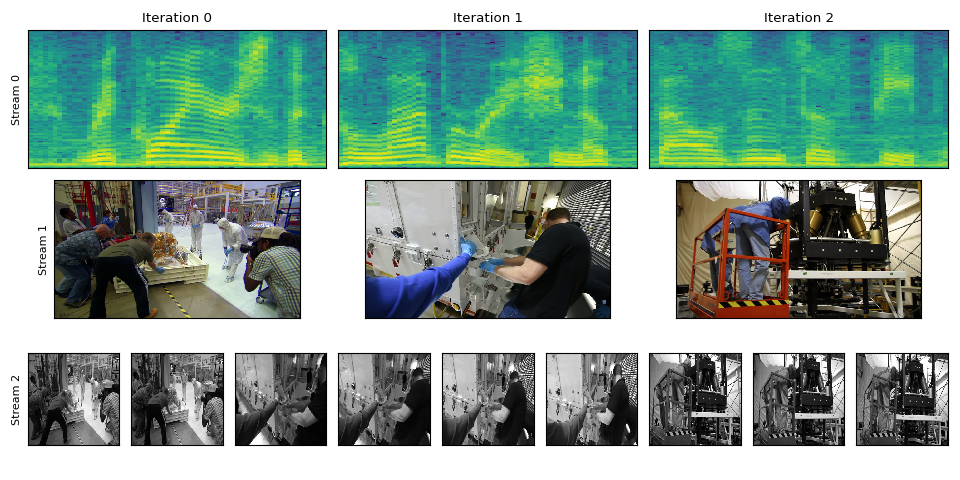
脚本总运行时间: (0 分 13.733 秒)



